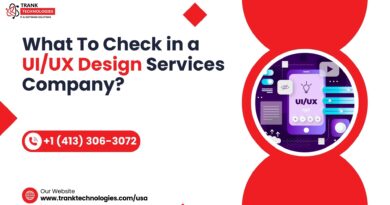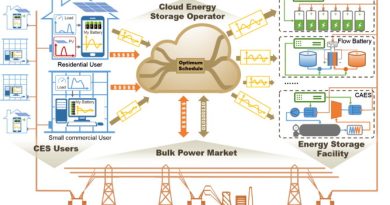How to Choose the Best Online Radio Broadcasting Software
In the ever-evolving landscape of online media, radio broadcasting has found new life on digital platforms. Whether you’re a seasoned broadcaster or just starting, selecting the best online radio broadcasting software is crucial for your success. With a plethora of options available, it can be overwhelming to determine which software best meets your needs. This article serves as a comprehensive guide to help you choose the right broadcasting software, focusing on key features, essential considerations, and tips for making an informed choice.
Understanding Your Broadcasting Needs
Before diving into the selection process, it’s important to clarify your broadcasting goals. Consider the following questions:
- What type of content will you be broadcasting?
- Are you focusing on music, talk shows, interviews, or a combination of formats?
- Who is your target audience?
- Understanding your audience can help tailor your content and platform choice.
- What is your budget?
- Knowing your financial constraints will help narrow down options.
- What level of technical expertise do you possess?
- If your team lacks technical knowledge, you might prefer user-friendly software.
Key Features to Look For
When evaluating online radio broadcasting software, certain features are essential for a seamless broadcasting experience. Here are the key features to consider:
1. Audio Quality
High-quality audio is fundamental for any broadcasting service:
- Bitrate Control: Look for software that allows you to adjust the bitrate for optimal audio quality without overloading bandwidth.
- Multiple Formats: The ability to stream in various audio formats (like MP3, AAC, and OGG) ensures compatibility with different devices.
2. User-Friendly Interface
A straightforward interface is crucial, especially for those new to broadcasting:
- Intuitive Design: The software should be easy to navigate, allowing you to focus on content rather than technical hurdles.
- Customizable Dashboards: Look for software that lets you customize your dashboard for quick access to frequently used features.
3. Content Management
Effective content management tools can enhance your broadcasting efficiency:
- Playlist Creation: The best software should allow you to create and manage playlists easily.
- Scheduled Broadcasts: Scheduling capabilities enable you to pre-plan your broadcasts, ensuring you reach your audience at optimal times.
4. Audience Engagement
Engaging your audience is vital for building a loyal listener base:
- Live Interaction: Features such as live chat or call-in options can enhance listener engagement.
- Social Media Integration: Ensure that the software can integrate with social media platforms for promotions and audience interaction.
5. Analytics and Reporting
Comprehensive analytics tools provide valuable insights into your performance:
- Listener Statistics: Look for features that track listener counts, demographics, and listening habits.
- Performance Metrics: Understanding key metrics like average listening time and peak listening periods can inform your content strategy.
6. Integration Capabilities
Integration with other tools can streamline your broadcasting operations:
- Third-Party Applications: Ensure the software can integrate with CRM systems, payment processors, and marketing tools.
- E-commerce Platforms: If you plan to sell merchandise, integration with e-commerce solutions is beneficial.
7. Mobile Compatibility
With many listeners tuning in via mobile devices, mobile compatibility is essential:
- Mobile Apps: Some software offers mobile apps that allow you to broadcast from anywhere, adding flexibility to your operations.
- Responsive Design: Ensure that the software is responsive and works seamlessly across various devices.
8. Multi-Channel Broadcasting
Expanding your reach can significantly enhance your station’s success:
- Simultaneous Streaming: Look for software that allows you to stream to multiple platforms, including websites and social media.
- Podcasting Features: Consider software that enables you to repurpose live shows into on-demand podcasts for greater audience reach.
9. Customization Options
Personalizing your broadcasts can help you stand out:
- Branding Tools: Look for features that allow for branding, such as customizable logos and promotional segments.
- Themes and Layouts: Customizable themes can help create a unique identity for your station.
10. Security Features
Security should be a top priority when selecting broadcasting software:
- Data Protection: Ensure that the software has robust security measures to protect your data and that of your listeners.
- User Access Controls: Features that limit access to sensitive information can help maintain security.
Evaluating Potential Software
Now that you know the essential features to look for, the next step is to evaluate potential software options. Here’s how to approach this process:
1. Research Available Options
Start by conducting thorough research:
- Online Reviews: Look for user reviews and testimonials to gauge the reliability and performance of different broadcasting software.
- Comparison Websites: Utilize comparison sites to evaluate features, pricing, and user satisfaction.
2. Take Advantage of Free Trials
Many broadcasting software providers offer free trials:
- Test Features: Use the trial period to explore the software’s features and usability.
- Assess Performance: Evaluate how well the software meets your broadcasting needs during the trial.
3. Consider Customer Support
Reliable customer support is crucial for resolving issues quickly:
- Availability: Look for software that offers 24/7 support through multiple channels, including chat, email, and phone.
- Documentation: Comprehensive online resources, such as FAQs and troubleshooting guides, can be invaluable.
4. Compare Pricing Structures
Understanding the pricing model is essential for budgeting:
- Transparent Costs: Ensure there are no hidden fees for additional features or services.
- Long-Term Value: Consider the overall value the software provides in relation to its cost.
Making Your Final Decision
After evaluating your options, it’s time to make a decision:
1. Review Your Goals
Revisit your initial objectives to ensure the chosen software aligns with your goals:
- Feature Match: Confirm that the software meets your essential feature requirements.
- Budget Alignment: Ensure the costs fit within your budget constraints.
2. Trust Your Instincts
While data and research are important, don’t underestimate the value of your instincts:
- Comfort Level: Choose a software that you feel comfortable with and that aligns with your broadcasting vision.
3. Plan for Implementation
Once you’ve made your choice, plan for a smooth implementation:
- Set a Timeline: Develop a timeline for the transition, including key milestones.
- Training: Ensure that your team is adequately trained to use the new software effectively.
Conclusion
Choosing the best online radio broadcasting software is a crucial step in building a successful online radio station. By understanding your needs, evaluating key features, and conducting thorough research, you can select a solution that enhances your broadcasting experience and engages your audience effectively.
Investing time in finding the right software will pay off in the long run, allowing you to focus on creating compelling content and reaching your listeners. With the right tools at your disposal, you can navigate the exciting world of online radio broadcasting with confidence.Read More